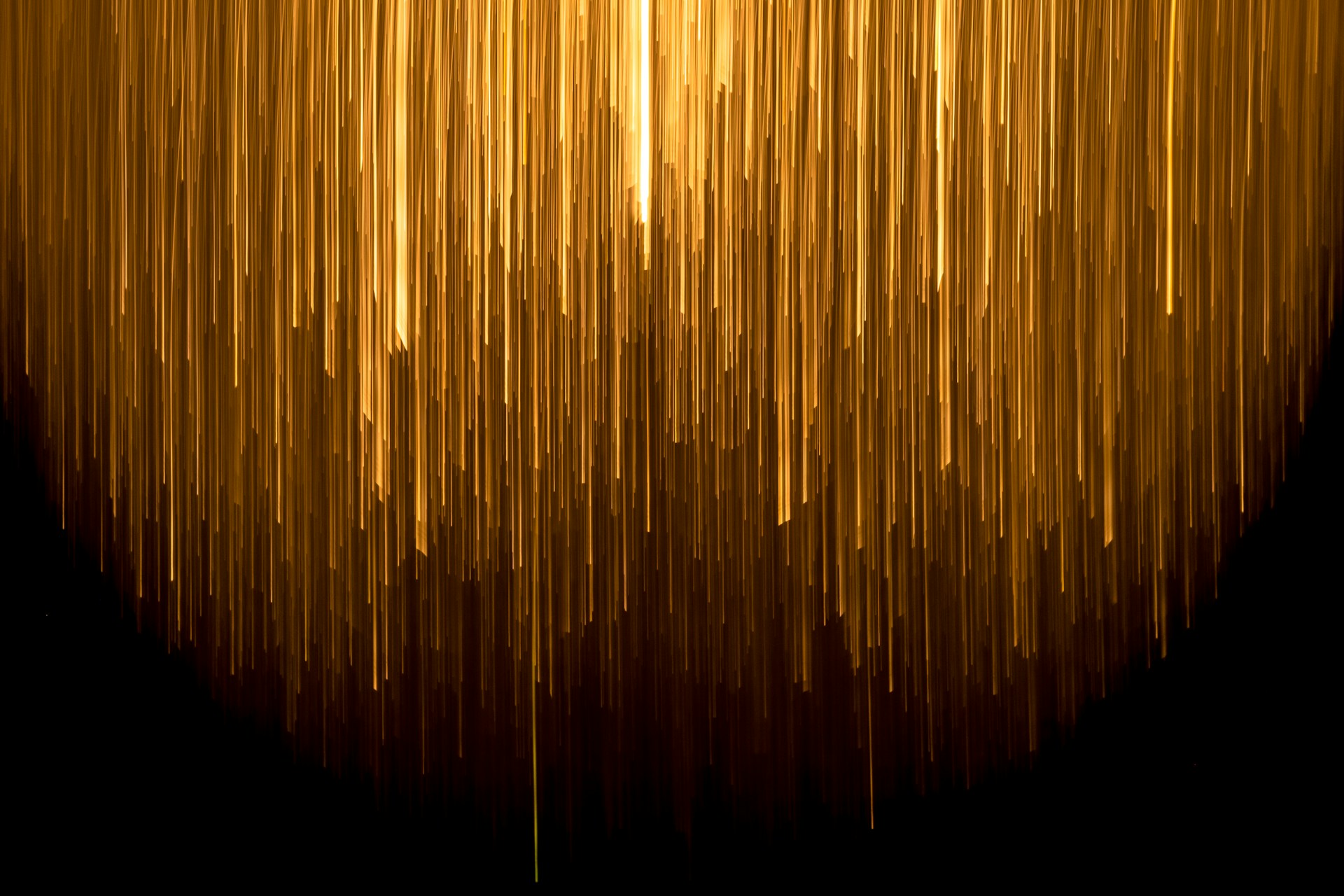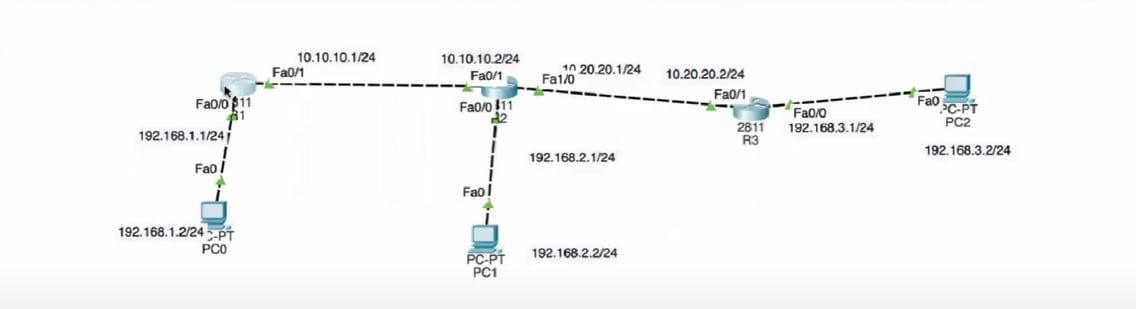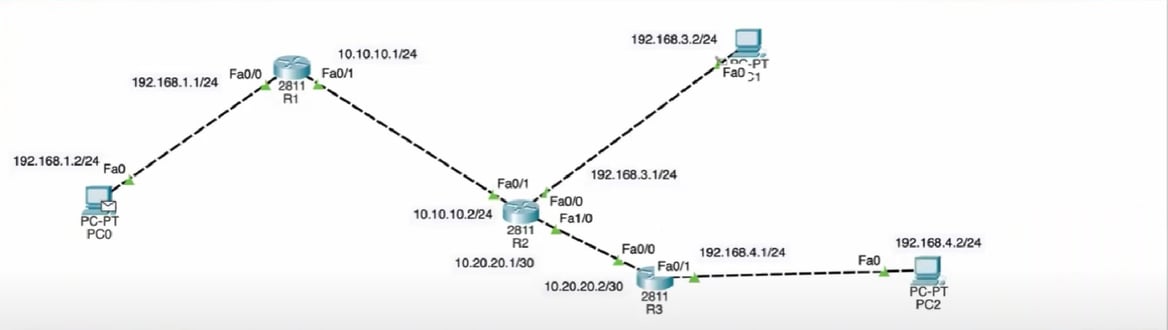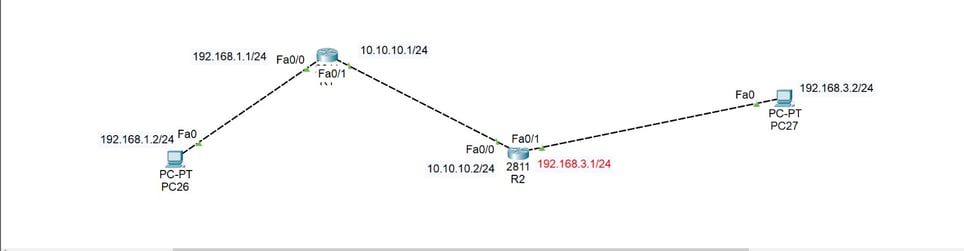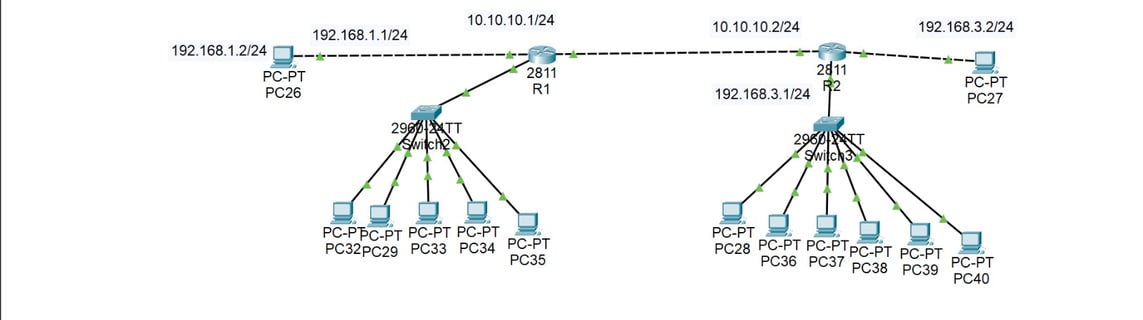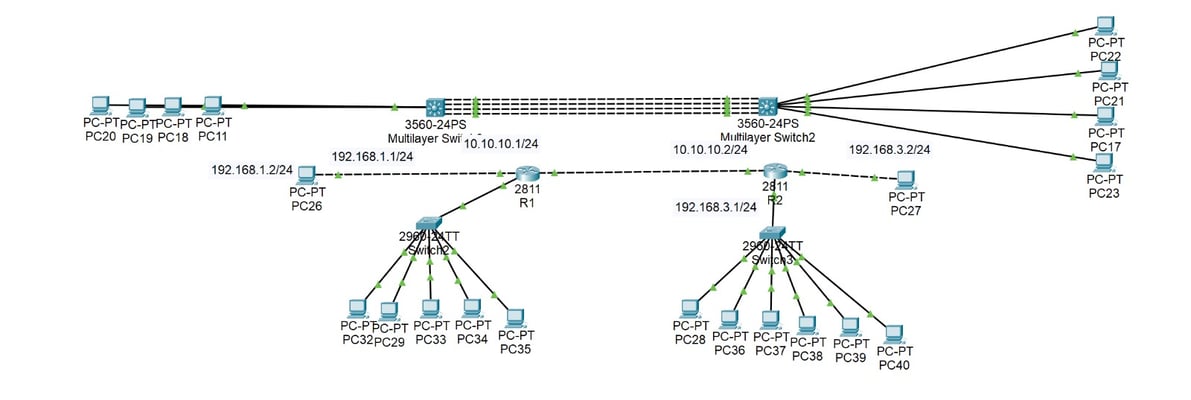In the intricate landscape of computer networking, OSPF, or Open Shortest Path First, stands as a beacon of dynamic routing protocols. For Hussien Almelhem, a seasoned network professional, understanding the intricate workings of OSPF has been paramount in his journey to streamline network communication and optimize data transmission.
## The Essence of OSPF
OSPF at a Glance
OSPF is a dynamic routing protocol used extensively in network administration. It's designed to determine the most efficient path for data packets to traverse through a network. Its dynamic nature means that OSPF adapts to changes in network topology, ensuring that data always takes the shortest and most efficient route to its destination.
The Adaptive Nature of OSPF
One of the critical features that Hussien Almelhem appreciates about OSPF is its adaptability. In dynamic network environments, where network links may fail or become congested, OSPF shines by promptly recalculating routing tables and rerouting traffic to ensure uninterrupted data flow. This flexibility is essential in maintaining network resilience.
Hierarchy and Organization
OSPF organizes networks into areas, which is another feature that Hussien Almelhem finds valuable. By doing so, it reduces the complexity of large networks and enhances scalability. This hierarchical approach allows for efficient management of network resources and easier troubleshooting when issues arise.
## Configuring OSPF: A Task for Experts
For Hussien Almelhem, configuring OSPF is a task that requires precision and in-depth knowledge. While he acknowledges the power of OSPF, he also recognizes the need for careful configuration to ensure its effectiveness.
Configuring OSPF typically involves defining the OSPF process, specifying the interfaces where OSPF should operate, and setting various parameters such as area assignments. It's a meticulous process that requires a solid understanding of network topology and routing principles.
## Conclusion: Empowering Network Control
In the world of network management, OSPF is a potent tool for administrators like Hussien Almelhem. Its dynamic routing capabilities, adaptability to changing conditions, and hierarchical structure make it an essential protocol for optimizing network performance.
As Hussien Almelhem navigates the ever-evolving realm of computer networking, OSPF remains a steadfast ally, guiding data packets on their journeys through intricate networks. Its ability to adapt to change and ensure efficient data transmission is a testament to its enduring significance in the world of networking.
Certainly! Here are the steps to configure OSPF (Open Shortest Path First) on a network device:
Step 1: Access the Router or Network Device
Begin by accessing the router or network device where you want to configure OSPF. You should log in with administrative privileges to make configuration changes.
Step 2: Enter Configuration Mode
``` shell
enable
configure terminal
```
Enter the configuration mode to start making changes to the device's settings.
Step 3: Define OSPF Process
``` shell
router ospf <process-id>
```
Specify the OSPF process by assigning it a unique process ID. The process ID is a locally significant identifier that differentiates between multiple OSPF processes on the same device.
Step 4: Configure OSPF on Interfaces
``` shell
interface <interface-type> <interface-number>
ip address <ip-address> <subnet-mask>
ip ospf <process-id> area <area-id>
```
Apply OSPF configuration to specific interfaces. In this step, you'll assign IP addresses to the interfaces and specify the OSPF process ID and area ID for those interfaces. The area ID defines the OSPF area to which the interface belongs.
Step 5: Exit and Save Configuration
``` shell
end
```
Exit the configuration mode and save your OSPF configuration changes. OSPF is now configured on your network device, and it will begin to build and maintain OSPF neighbor relationships with adjacent routers to establish the routing tables and ensure efficient data transmission.
These steps provide a basic outline for configuring OSPF on a network device. However, OSPF can have additional settings and parameters depending on your network's requirements and complexity. Always consult your device's documentation and consider the specific needs of your network when configuring OSPF.